Google just updated PicasaWeb. The updated website sports redesigned interfaces and some cool new features. One of which is automatic face recognition which is used in name tagging all your images.
You first need to enable name tags. To do this - go to Settings
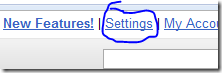
and then click on the button to turn Name Tags on.
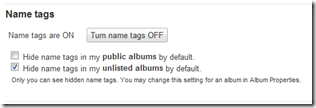
Once you do this, remember to hit the Save Button.
Google will now go through all your images and find faces to tag.
Even though Google said that the estimated processing time would be 40 minutes - it finished in about 20 minutes for me.
Clicking on Add name tags brings up the tagging interface. On this page Google displays all the faces that it thought belonged to the same person and allows you to tag them at once. Looking through my results - Google never made a mistake.
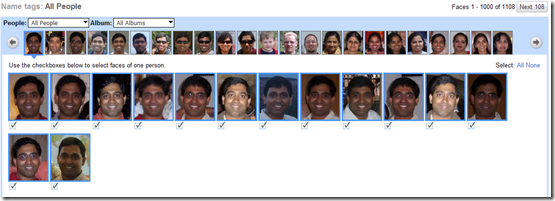
It found images of me that spanned almost 4 years during which time : my weight changed, I had glasses on and off and pictures were taken at different times of the day. The only thing that I noticed was that it was not able to match those images of mine where I was wearing sunglasses and covering my eyes.
Overall, I am impressed and it definitely saves a ton of time. (Imagine individually tagging each of the over 1000 faces that was found by Picasa). My only wish was that this feature was available in desktop version of Picasa and that I could tag and search for images by the people in them. (Version 3 which is in beta right now does not have this feature).

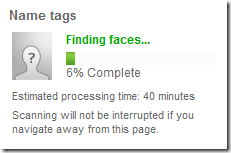
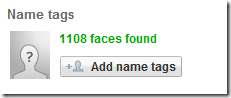

1 comment:
I thought I was going mad when I couldn't find the setting to turn this on - make sure you use English (US) to see this setting! English (UK) is no good!
Post a Comment