A friend of mine recently bought the Google Phone (G1) from T-Mobile which provided me a chance to test the 3G networks from AT&T (iPhone) and T-Mobile (G1).
| iPhone | G1 | |
| Download | 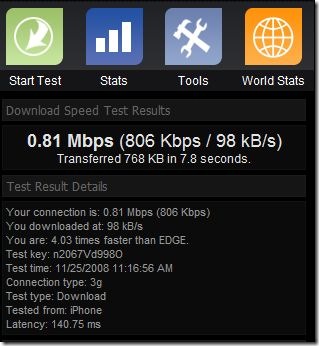 | 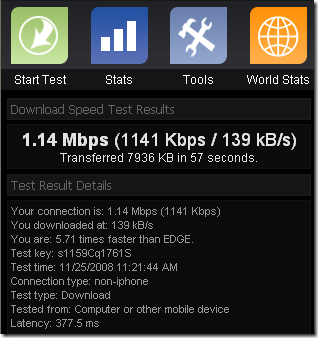 |
| Upload | 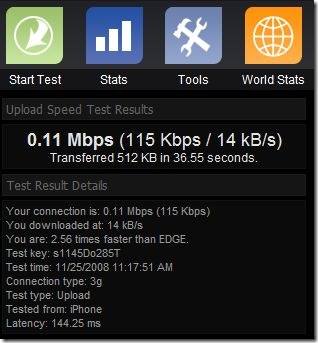 | 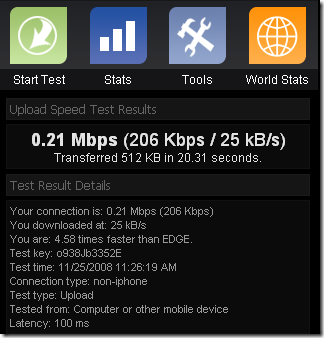 |
| Coverage |  http://www.wireless.att.com/coverageviewer/ |  http://www.t-mobile.com/coverage/pcc.aspx |
Conclusion:
From this simple test using www.testmyiphone.com, it looks like T-Mobile’s 3G network is faster than AT&T’s 3G network (at least for the downtown Denver area). What is also interesting to note is that while the latency is consistent on AT&T’s network, it varies widely on T-Mobile’s network (download has a latency that is 4 times higher than upload). The reason this is important is that for the most part we are downloading more data than uploading data from our mobile phones. In addition the amount of information that we send back and forth is typically really small bites of data. This means that even though the T-Mobile network has a higher through-put, the higher download latency will result in a lower perceived speed of the T-Mobile network.
It is important to note that this test reflects network statistics at certain point in time (11:30am on Nov 25, 2008) and the results could be skewed because of the number of people accessing these 2 companies 3G networks at that time.
note:
for an interesting article on understanding network latency and the relationship between latency and throughput, read the article: “It’s the latency stupid!” http://rescomp.stanford.edu/~cheshire/rants/Latency.html
On the iPhone, you can take a screen shot of the www.TestMyIphone.com results by pressing the home button and power button simultaneously. On the G1, there doesn’t exist an easy short-cut to take a screen-shot. So the easy way to get a copy of your test results is to take down the test key value. If you then use the test-key in the following url “http://testmyiphone.com/results/[test_key]” (e.g.: http://testmyiphone.com/results/n2067Vd998O), you will get the test results.

No comments:
Post a Comment