I made the big mistake of installing VS 2005 before installing SQL Server 2005 management studio. The result: I was unable to get SQL Server to install the management studio on my machine. It would crap out each time saying that it could not upgrade my existing installation.
After trying many, many different things that had been blogged all over the web, here is what I had to do, to get SQL Server 2005 to install Management Studio on my machine.
Here is what you need:
The SQL Server 2005 installation DVD or if you are using the CD images, then you need Disk 2.
Open a command prompt and browse to the folder “Setup” and run the following command:
SqlRun_Tools.msi UPGRADE=Client_Components
Under client components, select Management tools.
And run the installer.
If you get a message regarding a different version of SQL Server books being installed on your machine, put a check box in front of the message and click next to begin installation.
Hopefully at this point, the installer will finish and you should have management studio installed on your machine.
If SQL Server 2005 management studio did not install on your machine, then try the following:
Go to Add/Remove programs and click change.
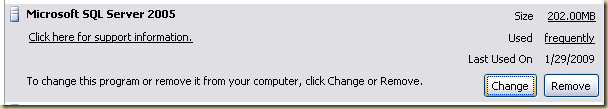
In the dialog that pops up, click on the link “To install a new component, click here”
This will bring up a browse dialog. Browse and select the “Setup.exe” file on the installation media. (Remember if you are using the CD images, you need to use disk 2).
Select Management Tools on the Feature Selection page
Complete the installation.
Hopefully, by doing one of the above steps – you will get SQL Server 2005 Management Studio to install on your machine, without having to go through the laborious process of uninstalling VS 2005, installing SQL Server 2005 and then installing VS 2005. What a royal pain….

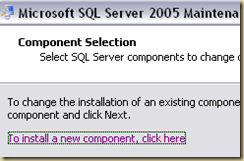
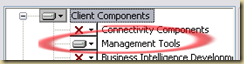
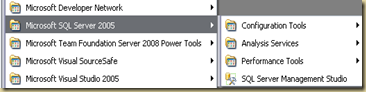
2 comments:
Great...You saved my time...(SQLRun_Tools.msi is available in CD2)
the best useful tutorial for me.. thanx a lot.. :)
Post a Comment