Google has been releasing some major enhancements to its Search Technology. For the lucky few, when they perform a search, they will see the “Search Options” link in the blue bar.
The “Show Options” takes you to a whole new world of looking at your search results.
The ones I like the most:
Wonder Wheel and Timeline.
Timeline: This is very cool, as it shows you the number of pages that were found over time for a particular search term. This will make it easy to find pages that were created at a certain time. In addition, it will make it real easy to find the latest information on a topic.
Wonder wheel: Uses a wheel and spoke design to help you find related topics. Check out this search on team foundation server:
When I clicked on Team Foundation Server 2008… I get these topics:
A great way to find your way around the tons of data sitting out in cyber-space.
Bummed that you don’t have the “Search Options” link…. fret not. The following link, runs some java-script that will create a cookie on your machine, fooling Google Search into thinking that you are part of the group allowed to check out this new cool feature. (if it does not work, copy the code that follows the link into the address bar of your browser and hit enter).
Enable Google Advanced Search Options on my computer
javascript:void(document.cookie="PREF=ID=4a609673baf685b5:TB=2:LD=en:CR=2:TM=1227543998:LM=1233568652:DV=AA:GM=1:IG=3:S=yFGqYec2D7L0wgxW;path=/; domain=.google.com");

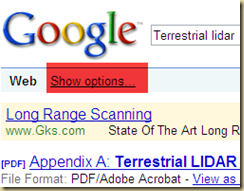
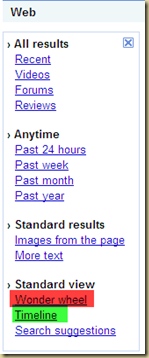
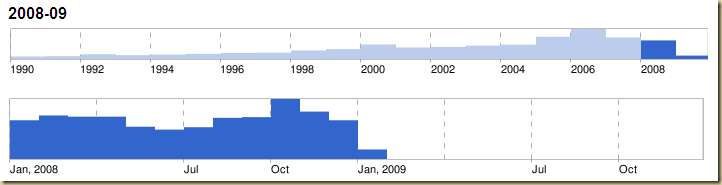

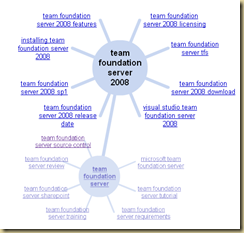
No comments:
Post a Comment