In my opinion it is the most annoying hint that ReSharper puts me through and the first thing I try to figure out how to turn off once I install it. (Especially when you start using ReSharper on an existing project – this error will start popping up all over the place).
To turn it off: Go to ReSharper ==> Options ==> Node “Inspection Severity” under Code Inspection and setup as shown below.

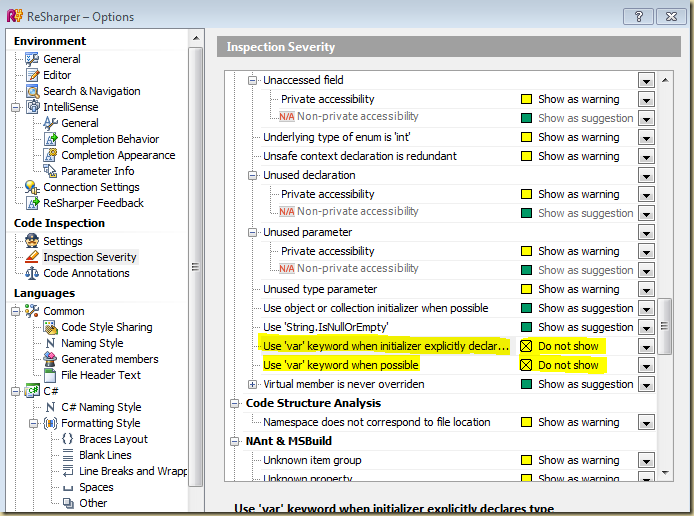
No comments:
Post a Comment