To run DPM 2012 powershell scripts from machines other than the DPM server, you need to install the DPM Remote Administration component:
And for the scripts to run, you need to import the DPM powershell module using the following script:
$installPath = (Get-ItemProperty "HKLM:\SOFTWARE\Microsoft\Microsoft Data Protection Manager\Setup" "UIInstallPath").UIInstallPath
$dpmModuleFullPath = $installPath + "Modules\DataProtectionManager\DataProtectionManager.psd1"
Import-Module $dpmModuleFullPath

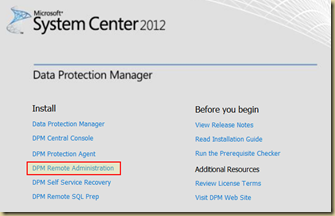
No comments:
Post a Comment