The following page has the best bookmarklet for downloading YouTube videos in a format that makes it compatible for loading on to an IPOD.
Download YouTube Videos as MP4 Files
or just right click on the following link %20Download%20as%20MP4%20'+%20%20((navigator.userAgent.indexOf('Safari')!=-1)?'(control-click%20and%20select%20Download%20linked%20file%20as)':('(right-click%20and%20select%20Save%20'+%20(navigator.appName=='Microsoft%20Internet%20Explorer'?'target':'link')%20+'%20as)'))+'';}void(0);">Get YouTube video and select "Add to favorites...". (And if you choose Links as the create in folder - the short-cut will appear on the links toolbar).
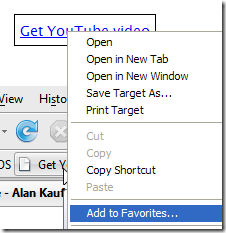
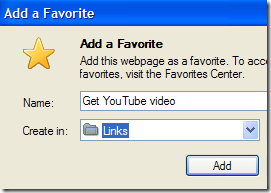
![]()
Now if you are not familiar with bookmarklets - they are URL bookmarks that contain code within them that allow them to do some amount of processing.
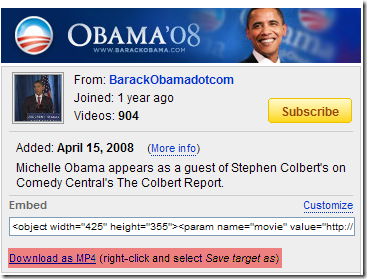
Once you have added the above bookmark-let, if you click on the bookmark while viewing a YouTube video - you will get a link in the Video's author box, which will allow you to download the video as an MP4. (And this occurs without refreshing the page - so you can decide to download the video in the middle of watching a video without having to worry about restarting the video)
I also found that the format of the video as downloaded - works great on the IPOD nano. I had to make no changes to the video, nor convert it (size or encoding) using a tool like SUPER(c). It just works - and works great!
Makes it so much easier to take PodCasts with you on the iPod.

IT SUCKS! at least it doesn't work for me. I'm glad that i finally come across an amazing tool, PQ FLV Downloader pro, which is consisted of a downloader and a converter, allowing you to download Youtube videos onto your iPod with a superfast speed.
ReplyDeleteYou can try the free trial version before buying, and the free trial suffices you to download countless videos. i believe you will love it.