When Virtual Earth was first released, I could not understand why Microsoft decided to make their 3D viewer a browser plugin instead of a stand-alone application like Google Earth. When VE was released - it was slow and clunky and Google Earth was my favorite 3D GIS application. But slowly I understood the idea behind Virtual Earth and found that I used it more and more. I like the fact that as a developer I can provide web users a seamless experience of moving from 2d maps to 3d maps. It made for a much more compelling user experience. Also - after flying through your city and to my home a 100 times - I found that I mostly used the 3D viewers to find addresses and get a feel for the streets of a new location I was going to visit. For that sort of quick look - I like using the browser based viewer - as it is much more quicker to load, view and navigate away from.
Google obviously agrees that the Virtual Earth idea is a good one = as it has now made GoogleEarth available as a browser plugin too (http://code.google.com/apis/earth/). Which possibly could mean that Google Earth is a superior product now - as the user can decide if they would like to use the stand-alone viewer or the browser based viewer. Now to wait and see if Virtual Earth will also be released as a stand-alone product in addition to the browser based plugin that it is currently. (An easy task as the Virtual Earth viewer is a separate control that one can even today embed into a WinForms window with a little hacking).
Get the Google Earth Plugin now (windows only).
Google Earth API - Google Code
Samples built using this new API are available at - http://code.google.com/apis/earth/documentation/examples.html
Have a couple of minutes to spare - install the plugin and then drive the Monster Milk-truck through all kinds of places - its FUN!!!
Milk Truck in Denver

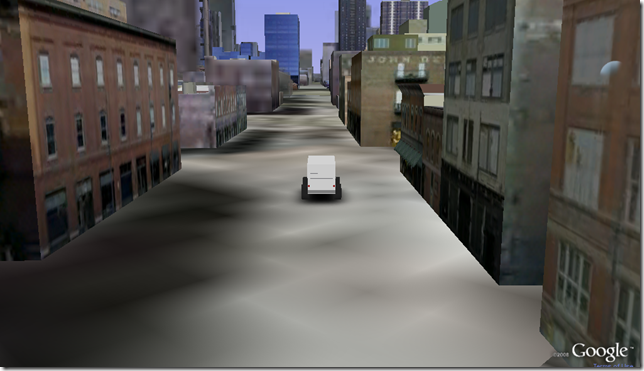

This comment has been removed by the author.
ReplyDelete