Update: Rick pointed out to me that there is a better version of SQL Server Express that you can install, which comes with SSMSE and some other advanced tools and services. Check it out at Microsoft SQL Server 2005 Express Edition with Advanced Services (SP2).
Also, I found "SQL Server Migration Assistant for Access", which makes it extremely easy to port your existing Access databases into SQL Server 2005. (More migration tools available at http://www.microsoft.com/downloads/results.aspx?pocId=&freetext=SQL%20Server%20migration&DisplayLang=en#).
In my opinion the first thing one should do after installing SQLServer Express is to go and download and install "Microsoft SQL Server Management Studio Express".
SQLServer Express does not come with any tools that allow you to work with the database directly. The only method of interacting with the system is using the command line tools OSQL and SQLCmd. But for some reason I just could not get anything done using these 2 command line tools. Finally I found "SSMSE" a great little visual tool - that allows you to connect and interact with the database engine.
Finally I can get some testing done! Not sure why Microsoft does not include it with their SQLExpress install.
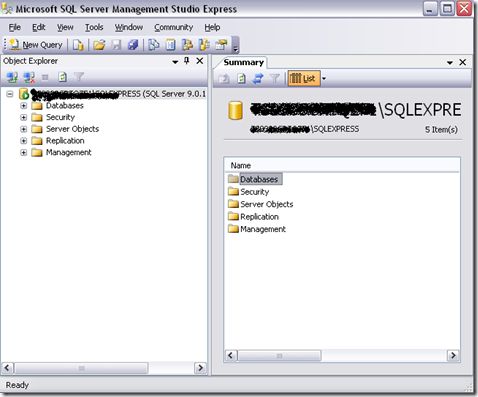
And if you are having connectivity issues - then check out this post - which has tons of useful information to debug that sort of a problem.
http://blogs.msdn.com/sql_protocols/archive/2005/10/22/sql-server-2005-connectivity-issue-troubleshoot-part-i.aspx

Found your blog while researching Icon Lasik. Thanks for those posts. Anyway, just wanted to let you know that there's another version of SQL Express that comes with tools and more advanced options:
ReplyDeletehttp://www.microsoft.com/downloads/details.aspx?familyid=4C6BA9FD-319A-4887-BC75-3B02B5E48A40&displaylang=en