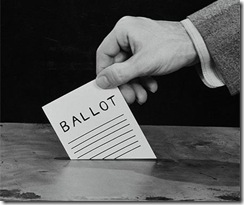 In a previous post (link) – I had posted a blank sample ballot that listed all the issues that are up for voting in this year’s election. With exactly 2 weeks left for the elections, I decided I needed more help to determine how I should vote on the vast number of issues that have been put on this year’s ballot.
In a previous post (link) – I had posted a blank sample ballot that listed all the issues that are up for voting in this year’s election. With exactly 2 weeks left for the elections, I decided I needed more help to determine how I should vote on the vast number of issues that have been put on this year’s ballot.
For my research I looked up the Colorado Voter’s Blue Book. In addition I tried finding as many opinions/endorsements from other groups in Colorado. I tried finding a wide variety of groups so as to be able to find all the reasons that I might vote for or against an issue. So included are opinions from the Democratic party, the Republican party, businesses and newspapers as well as some other blogs.
You can read the voter cheat sheet as a PDF here or as a Google document here.
Also remember that the blank version of the sample ballot, which you can print and take with you to the polling station is available as a PDF and Google Doc.
Update (Oct 24, 2008) : I have added one more tool to help you decide on how to vote. This one is a table that summarizes the endorsements of various organizations for the different ballot issues – link.


What about the judges? Who is liberal? Who is conservative? Is there a sample ballot for this?
ReplyDeleteForget about left and right, send a message to all them. They sit safe and secure in their ivory towers for decades. About 1 in 4 voters ever bother with them because they usually know nothing about them. Don't trust the Bar Association for advice, they're all members of the brotherhood of attorneys. The best rule of thumb is to vote all the bastards out, it's not like there's a shortage of replacements.
ReplyDeleteRJ
Who knows where to download XRumer 5.0 Palladium?
ReplyDeleteHelp, please. All recommend this program to effectively advertise on the Internet, this is the best program!