Do you want to download a YouTube video that you like very much? You can use a service like VILoader. But I like the following method better – as it allows you to download a video without having to jump to another site.
This method uses a bookmarklet (a bookmark – that uses JavaScript to accomplish some processing on a web-page that you are viewing).
To begin, just right click on the following link %20Download%20as%20MP4%20'+%20%20((navigator.userAgent.indexOf('Safari')!=-1)?'(control-click%20and%20select%20Download%20linked%20file%20as)':('(right-click%20and%20select%20Save%20'+%20(navigator.appName=='Microsoft%20Internet%20Explorer'?'target':'link')%20+'%20as)'))+'';}void(0);">Get YouTube video and select "Add to favorites...".
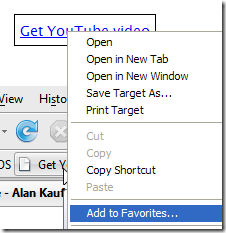
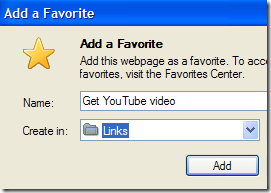
And if you choose Links as the create in folder - the short-cut will appear on the links toolbar.
![]()
Once you have added the above bookmark-let, if you click on the bookmark while viewing a YouTube video - you will get a link in the Video's author box, which will allow you to download the video as an MP4 (highlighted in pink in the following image). And this occurs without refreshing the page - so you can decide to download the video in the middle of watching a video without having to worry about restarting the video.
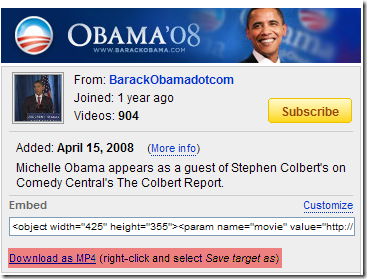
The file gets saved to your computer as an MP4, which means that you can import it into iTunes and also transfer it on to your iPod/iPhone device.
Finding high quality videos on YouTube:
Use the following link to search for high quality videos on YouTube.
The link takes you to the advanced search page of Google. All you need to do is replace the “video title” with the name of the video you are looking for. Because the phrases “Watch in normal quality” and “watch in high quality” occur right next to each other on YouTube’s pages, Google will return links to the high quality videos on YouTube.

No comments:
Post a Comment
Remember, if you want me to respond to your comment, then you need to use a Google/OpenID account to leave the comment.