If you use a distribution group for emails in PowerBi.com (eg: Subscriptions to reports or to Dataset refresh issues), you might find that you dont receive the emails if you are using Office365. This is likely because by default Distribution Lists in O365 disable receiving emails from external addresses and this has to be enabled.
To receive emails from PowerBi, you have to enable receiving emails from external senders. You need to enable the option: "Senders inside and outside of my organization". This can be done by following the instruction here: https://docs.microsoft.com/en-us/Exchange/recipients/distribution-groups?view=exchserver-2019#delivery-management.

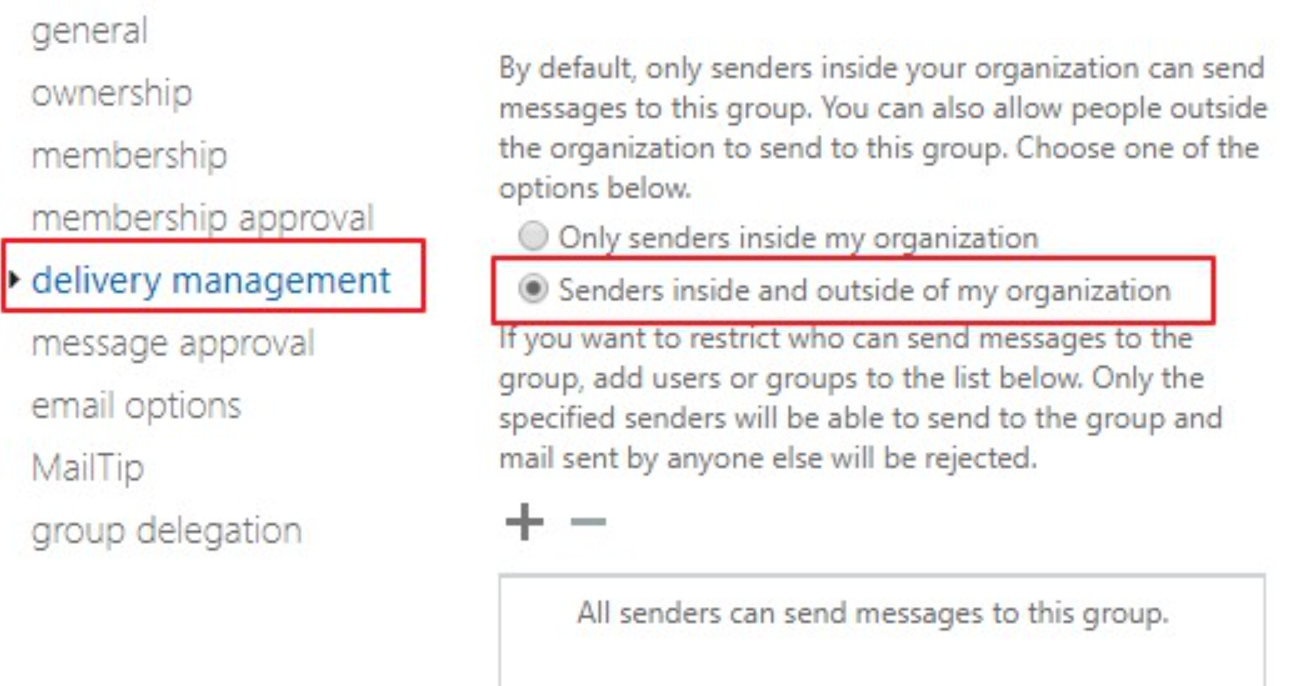
No comments:
Post a Comment
Remember, if you want me to respond to your comment, then you need to use a Google/OpenID account to leave the comment.