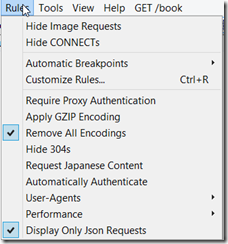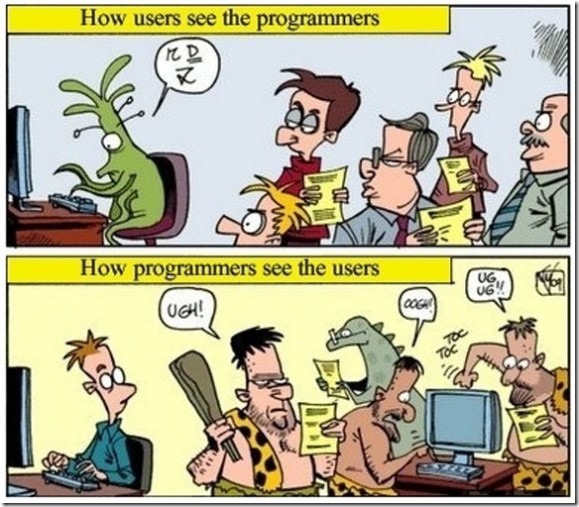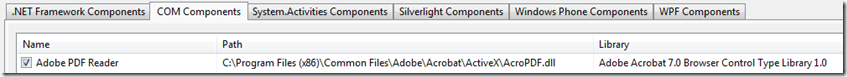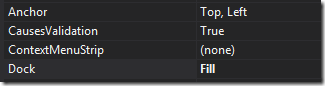I came across this article on LinkedIn recently and found it interesting as, in a way, it kind of tells you what someone with good work ethics would not do or say at work. (its based on answers given by bosses at some new technology companies). I wish more people would read this.
Read it at: http://www.linkedin.com/today/post/article/20130923134035-15077789-17-things-you-should-never-say-to-your-boss
1. 'I Am Just Here for the Money'
In China, it is very common for a lot of employees to work just for the money. This means they will leave if you fail to give them a raise or if their peers start to make a lot more money than they do. Our interview process has filtered this as much as possible but if we hear through the "grapevine" that the person is just doing the job for the money we will let them go very quickly.
- Derek Capo, CEO and Founder, Next Step China
2. 'You Never Told Me to Do It'
When something important doesn't get done, the worst thing you can say is, "You never asked me to do it." There are few better ways to neglect yourself of that promotion, a raise, or even job security.
- Ken Cauley, President, Advanced Media
3. 'There's Something Wrong'
It's easy to complain about what's wrong. It's hard to come up with solutions to fix the problem. My former manager at LivingSocial said, "Be a problem solver, not spotter," and I've taken this advice to heart in my everyday life. If you see a problem, don't address the situation with what's wrong; address the situation with an answer. If you don't have a real solution, wait until you do.
- Sarah Ware, Markerly
4. 'I Want to Do What's Easiest'
We have a client who had an employee literally explain that he would rather do a particularly menial task than the task that the employer had assigned because it would be easier for him. We were shocked. This is the most explicit way to alert your boss that you don't care about improving your skill set without directly telling him. Never do this if you care about your career!
- Patrick Conley, Founder / CEO, Automation Heroes
5. 'That Takes Up Too Much Time'
Through the years, we have had many operational restructurings that have required large amounts of data to be filtered and edited or re-formatted in some manner. There's nothing worse than an employee who complains about the amount of time required to move the company to the next level.
- Laura Land, CFO / COO, Accessory Export, LLC
6. 'I Could Be Doing Other Things'
Bratty much? Don't complain about your job. If you hate it, quit. If there's something wrong with it, find a way to fix it. If someone or something is really ticking you off, don't project your anger onto others, especially not your boss. If it's a good job, be grateful for it. If you want more out of your job, make it happen. Be diplomatic about it and make it your dream job, or leave.
- Danny Wong, Co-founder, Blank Label
7. 'I Promise to Do That'
Don't ever tell your boss you're able to do something if you know you may not be able to deliver. It is better to be honest, ask for advice and have a proactive attitude. If you fail to deliver, then it has negative repercussions for the business, which is taken much more seriously.
- Christopher Pruijsen, Co-Founder / Partnerships, Afrostart.io
8. 'It's Too Difficult'

I get fired up when someone is paralyzed and doesn’t complete a task because it’s difficult or because few others have done it. We’re a disruptive company that has to innovate, that has to do things few have done before us. One of my advisors here has a quote: “If it were easy, everyone would be doing it.” We won’t win if we don’t think big.
- Marcos Cordero, Chief Gradsaver, GradSave, LLC
9. 'I Agree to Disagree'
Whether it is said explicitly or passive-aggressively, this mindset has no place in startup culture. Those who have this mindset should either found their own startups or go work in big corporate America where this goes unnoticed. At a startup, you're either all the way in or all the way out.
- Danny Boice, Co-Founder & CTO, Speek
10. 'I Don't Have an Opinion'
The people who just sit and nod their heads are the ones who are expendable. If you want to make an impression as a valuable member of the team, offer your insights. No one ever agrees with his boss 100 percent all the time, so make your opinion known if you have something worth saying.
- Nick Friedman, President, College Hunks Hauling Junk and College Hunks Moving
11. 'I Can't'
I don’t want to hear excuses ever! We focus on hiring can-do, positive, creative employees with passion, drive and determination.
- Kuba Jewgieniew, Founder and CEO, Realty ONE Group
12. 'I'm Not Optimistic'
The most important thing for any team member is to stay optimistic. Being a pessimist and doubting the future of the company is a real downer. There is nothing wrong with being realistic; however, people who are melancholy suck the life out of an early-stage company and cannot last long.
- Raoul Davis, CEO, Ascendant Group
13. 'I'm Clocked Out'
There is nothing more discouraging to an entrepreneur than when an employee says he is not willing to go the extra mile because he isn't "clocked in." We remind our employees that they work for a young company and they are in control of their own careers. Acting within the status quo never gets you to the top!
- Darren Solomon, President, Kid Ventures
14. 'That's Not My Responsibility'
It’s critical that everyone feels invested in the success of all areas of the business. Everyone should be willing to pitch in, even if what’s required isn’t part of their normal day-to-day activities.
- Robert J. Moore, Co-Founder and CEO, RJMetrics
15. 'That's Not My Job'
Your responsibilities aren't limited to what was listed in your original job description -- especially at a startup. Unless your boss is asking you to do something illegal or unethical, you should do it.
- Mary Ellen Slayter, Founder/Managing Director, Reputation Capital
16. 'I Don't Like Working for Other People'
An employee actually told me that he didn't like working for other people. That person doesn't work for me anymore!
- Andrew Angus, CEO, Switch Video
17. 'I'm Not Working Hard'
I never want to know that someone who works for me isn’t working hard. People can disagree with me, and I’m fine to hear criticism. I’ll never lose respect for anyone because he disagrees with me or because they failed. I don’t want to know if someone is giving less than their best effort or that someone lied. I have high expectations of people when it comes to their work ethic.
- Dries Buytaert, Co-founder and CTO, Drupal