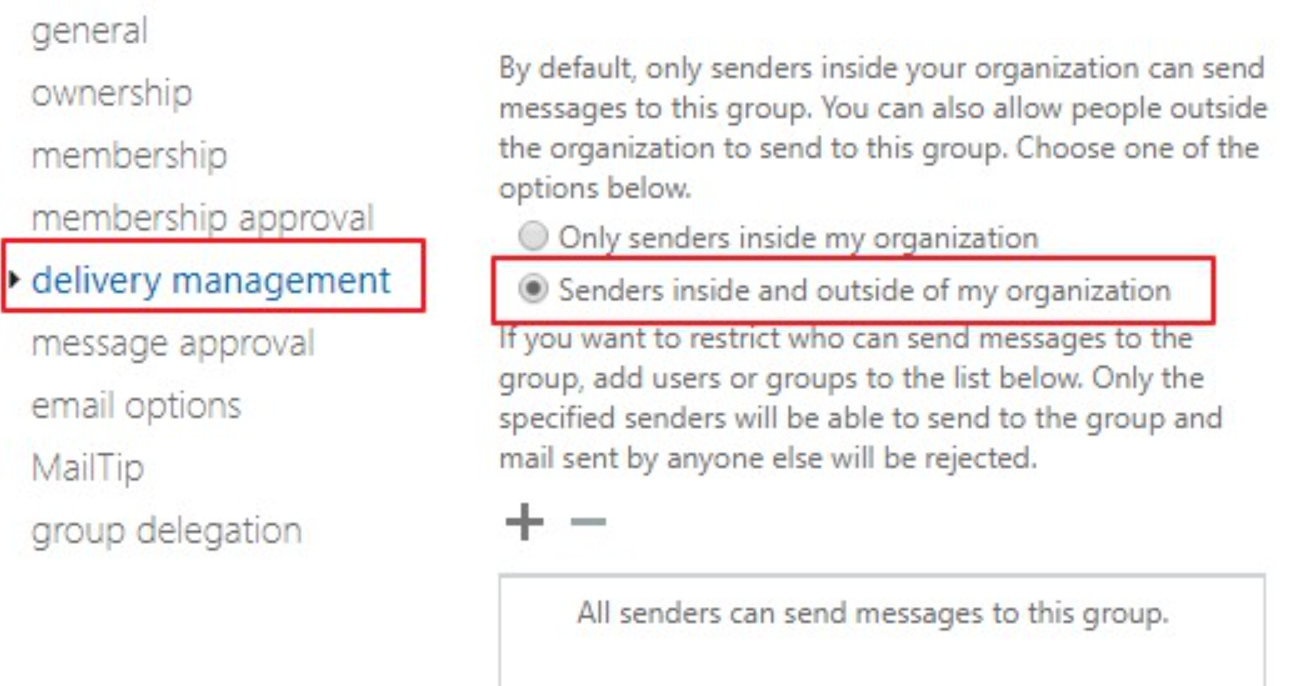I was trying to query to get workspace with a certain ID.
Using this as the filter (id eq 9c02ab25-0e94-4835-92e6-62ac6460acd0): https://api.powerbi.com/v1.0/myorg/groups?%24filter=id%20eq%209c02ab25-0e94-4835-92e6-62ac6460acd0, causes it fail with the error
{
"error": {
"code": "InvalidRequest",
"message": "A binary operator with incompatible types was detected. Found operand types 'Edm.String' and 'Edm.Guid' for operator kind 'Equal'."
}
}
The fix is to put your GUID within single quotes: id eq '9c02ab25-0e94-4835-92e6-62ac6460acd0'
https://api.powerbi.com/v1.0/myorg/groups?%24filter=id%20eq%20'9c02ab25-0e94-4835-92e6-62ac6460acd0'