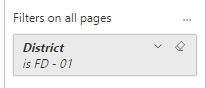If you find that your deeplinks into a PowerBi report are not working, please make sure you are using a "?" in front of the "filter parameter.
More info: Filter a report using query string parameters in the URL - Power BI | Microsoft Learn
If you are coming from a Reporting Server environment, the filter url used to have a & in front of it, which will not work.
When testing, one easy way to see if your query parameter is working is to check your filter pane. The filter if correctly picked up will show up in there in italics. The following filters the report by a field named "District" in a table named "District". The table name and column names are case sensitive. The value used for filtering is not. Another tell tale sign that your url is not correct is if the filter gets dropped from the URL once the page loads.
?filter=District/District eq 'FD - 01'
Example of an old Report Server Link which will not work because of the "&": ?rs:embed=true&filter=District/District eq 'FD - 01'