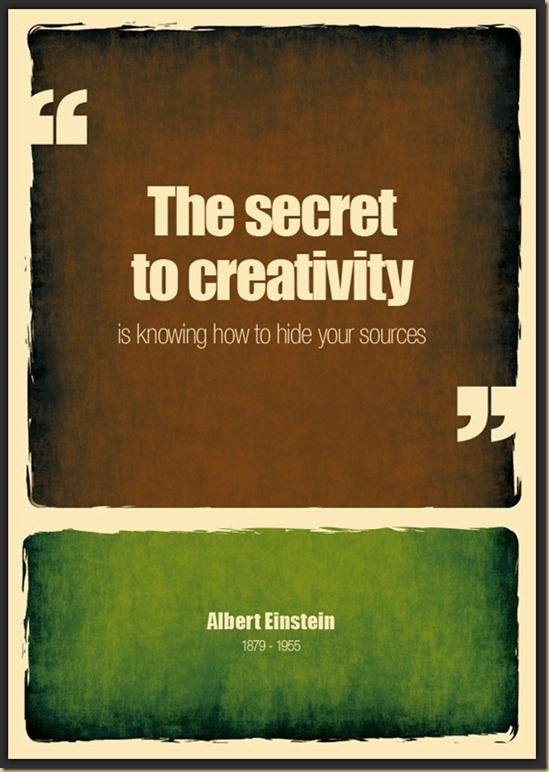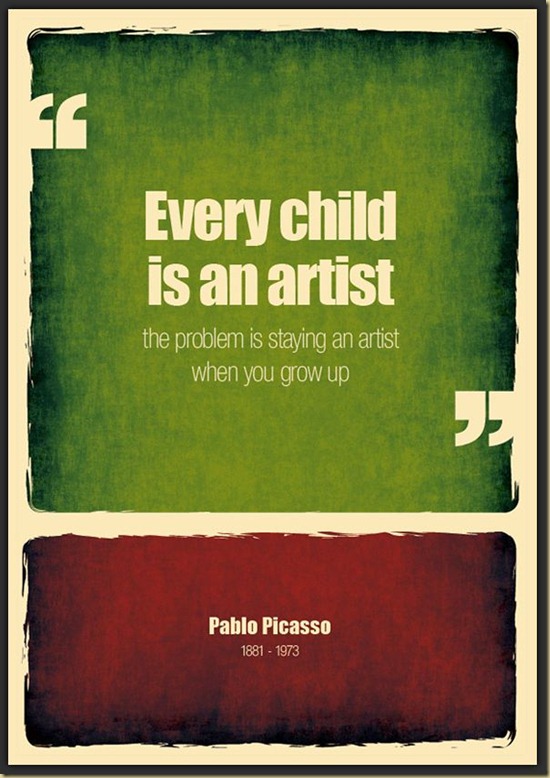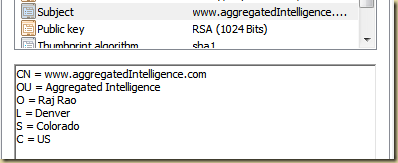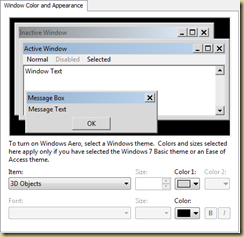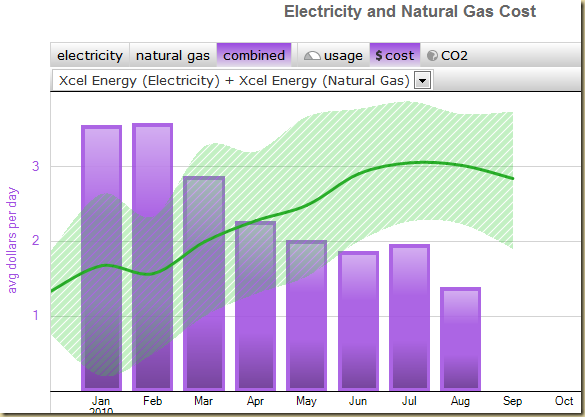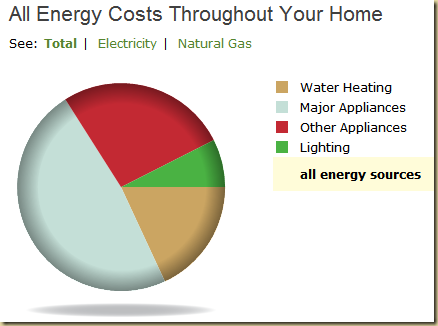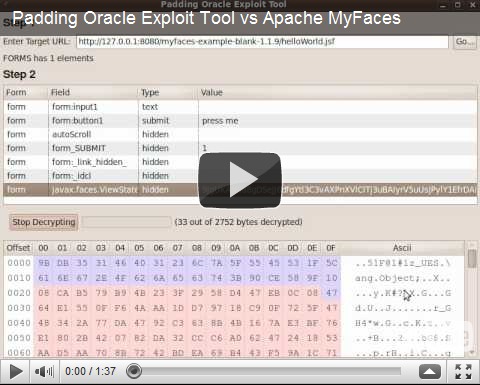Came across the following pages on Denver T.V. channel sites. They have great information on the best times as well as the best drives to view the changing colors of the fall season in Colorado’s mountain country. (The links to the original sites are included and they all have a ton of more information, as well as image galleries and updates to current conditions. So check them out. I have copied the information here just for archival purposes).
Best viewing timelines (according to 9News.com):
Best dates range from September 19th to October 16th.

9News
9 Best Fall Color Drives in Colorado

1. Poudre Canyon: Take I-25 north to Fort Collins, turn north on Colorado 14 and then head west out of town and into the mountains. Drive along the Cache la Poudre River all the way over Cameron Pass to Walden, then go south on Colorado 125 through the Routt and Arapaho National Forests back down to US 40 at Granby
2. Trail Ridge Road: Take US 34 through Rocky Mountain National Park
3. Peak to Peak Highway: Take Colorado 119, 72 and 7 between Black Hawk and Estes Park

4. Breckenridge: Take the long way by taking US 285 over Kenosha Pass and then down into South Park. At Fairplay, turn right on Colorado 9, which you will take over Hoosier Pass into Breckenridge
5. Boreas Pass: Between Como and Breckenridge
6. Independence Pass: Take I-70 to Copper Mountain, then take CO 91 south to Leadville; take US 24 south to CO 82 and head west on 82 to Aspen which will take you over the pass
7. Kenosha Pass: Take US 285 southwest out of Denver to South Park
8. Gold Camp Road: From the Broadmoor in Colorado Springs to Cripple Creek
9. Rampart Range Road: Between Sedalia and Woodland Park
Fall color drives from TheDenverChannel: http://www.thedenverchannel.com/weather/4955659/detail.html

SHORT DRIVES FROM THE METRO AREA
- CO 103 from Evergreen Parkway west to Echo Lake. Take Evergreen Parkway to Squaw Pass Road, turn west. Follow Squaw Pass Road (Hwy 103) for about 18 miles to Echo Lake. The road will twist and turn through a mix of aspen and pine forests with several good locations to pull off and take photos. The scenery is spectacular accompanied by a variety of wildlife. Echo Lake Lodge offers a nice stop for refreshments. From there, turn west and continue to Idaho Springs. At Idaho Springs get on I-70-east to the El Rancho/Evergreen exit. This takes about 3 hours and is spectacular when the aspens change color. If some snow has fallen on the peaks, you will enjoy magnificent views of the aspen gold and snow capped mountains.
- Guanella Pass between Grant and the top of the pass -- Take Highway 285 south from C470 through Conifer and Bailey. At the town of Grant, head north on the Guanella Pass Scenic and Historic Byway to the top of the pass. Guanella Pass is closed on the north side of the pass and through travel is prohibited to Georgetown. The aspens are typically exceptional on the south side of Guanella Pass, which sits at 11,699 feet in elevation. This refreshing 23-mile road will take you through the Pike and Arapahoe National Forests. The road is gravel to the top f the pass, which i above timberline.
- Trail Ridge Road (US 34) through Rocky Mountain National Park -- Take the Boulder Turnpike (US 36) west to Rocky Mountain National Park via Estes Park. Once in the park, drive Trail Ridge Road (the highest paved through highway in the US) and enjoy the breath-taking scenery. The weather can change quickly in the park so be sure and get the latest forecast from your 24/7 Weather Center. Trail Ridge Road peaks at 12,183 feet in elevation. Just west of the high point is Fall River Pass, elevation 11,796 feet, and the Alpine Visitor Center. Exit the west side of the park and continue on US 34 down into Grand Lake. From there, take US 40 east through Fraser and Winter Park, eventually meeting back up with I-70 at Empire.
- Boreas Pass between Como and Breckenridge -- Take I-70 west and then Highway 9 south through Breckenridge. Make a left at the stoplight on the south side of Breck onto Boreas Pass Road. After 3.5 miles the pavement ends, but you can continue another 11 miles to the town of Como. From there, take Highway 285 back to Denver over Kenosha Pass. The Boreas Pass Road will take you above timberline where the weather can change quickly, so check with us for your forecast before making the trip. Boreas Pass Road follows an abandoned railroad grade which was the original route of the Denver, South Park, and Pacific Railroad. You will have incredible views of the Continental Divide as you pass the flank of Bald Mountain.
- Colorado 14 through the Poudre Canyon west of Fort Collins -- Take I-25 north and exit onto Colorado 14 heading west. (Exit # 269) You will pass through the town of Laporte before entering the beautiful Poudre Canyon in the Roosevelt National Forest. The Pourde River Canyon was designated Colorado's First National Wild and Scenic River in 1986. Drive to Cameron Pass (10,276 feet) in the Medicine Bow Mountains for gorgeous views, and perhaps a picnic lunch.
- Colorado 67 Between Divide and Cripple Creek -- Take I-25 south to Colorado Springs, exit onto US 24 west (exit 141) toward Woodland Park. At Divide head south on Highway 67 toward Cripple Creek and Victor. The scenic Golden Loop Historic Parkway between Cripple Creek and Victor will not only afford beautiful views of fall color, but a look back to the 1890s gold rush that made this area one of the most famous mining districts in the world. As an added bonus, you will cross Colorado's highest bridge on the state highway system. The bridge crosses Arequa Gulch just west of Victor, is 250 feet tall at it's highest point, and 1,218 feet long. Colorado has 8,479 bridges on it's highway system.
- Tennessee Pass, US 24, From Leadville to Vail -- Take I-70 west to Vail and exit onto US 24 east to Leadville. On the way to Tennessee Pass you will see on of Colorado's fourteeners to the west. This route follows the Arkansas River and the Rio Grande Railroad. It was also the original Native American trail across the mountains. On the west side of the pass, the railroad follows the Eagle River down a 3% grade to the mining towns of Minturn and Belden. (Mount of the Holy Cross in the Sawatch Range).
LONG DRIVES FROM THE METRO AREA
- Independence Pass, Colorado 82, Between Twin Lakes and Aspen -- Take I-70 to exit 171 just past Vail to pick up US 24 west. This will take you to Twin Lakes, where you pick up Highway 82 toward Aspen. This beautiful drive through the San Isabel National Forest will afford picturesque views of the Sawatch Range, which is home to several of Colorado's 14ers. From Aspen you can continue on Highway 82 to Glenwood Springs where you will meet back up with I-70. Heading back toward Denver, you will drive through the gorgeous Glenwood Canyon where a hike to Hanging Lake and Spouting Rock would make for a nice picnic.
- Cottonwood Pass, Colorado 306 Between Buena Vista and Taylor Park -- Take Highway 285 south to Buena Vista where you will meet up with Highway 306. Head west over Cottonwood Pass (12,126 feet). Here you will be surrounded by several of Colorado's highest peaks, including Mt. Yale (14,194 feet), Mt. Princeton (14,197 feet), Mt. Antero (14,269 feet), and Mt. Harvard (14,420 feet). You will be right in the heart of the Sawatch Range. West of the pass you will pass through Taylor Park and by the Taylor Park Reservoir on your way to Almont. Once in Almont, take Highway 135 south to Gunnison where Highway 50 east will bring you back to Highway 285 Salida.
- Monarch Pass, US 50 from Salida to Gunnison Take Highway 285 south to Salida down through the Arkansas River Valley. Head west on Highway 50 to Gunnison, which will take you over Monarch Pass (11,312 feet).
- Cochetopa Pass Between Saguache and Gunnison -- Take Highway 285 south to Saguache where you will meet up with Highway 114. Head north toward Gunnison and enjoy incredible views of not only fall color, but the fascinating geology of this region. Several calderas are located in the part of the San Juan Mountains. Approaching Cochetopa Pass you will see some "columnar basalts" which formed in the same manner as Devil's Tower in Wyoming.
- Platoro Reservoir, south of Del Norte and West of Conejos -- Take Highway 285 south to Monte Vista and then Colorado Highway 15 (Gunbarrel Road) south 12.0 miles. Take the Twelve Mile Road 12.0 miles west to the forest boundary where it becomes the Alamosa-Conejos River Road (Forest Road 250). Then follow Forest Road 250 17.0 miles up the Alamosa River and over Stunner Pass to Mix Lake. Platoro Reservoir is just west of Mix Lake on Forest Road 247.
- Cucharas Pass, Colorado 12, from Trinidad to Walsenburg -- Take I-25 south to Trinidad and then Colorado 12 west. You will drive through the San Isabel National Forest and over Cucharas Pass (9,941 feet) back to Walsenburg and I-25. As a side trip on your way back toward Denver, you can take exit 74 on I-25 which is Colorado City. Highway 165 will take you on a beautiful drive up the spine of the Wet Mountains. You will intersect Highway 96 which you can take west to the delightful town of Westcliffe for a little shopping, or east to Pueblo and I-25.
- Steamboat Springs, Elk River country north and Buffalo Pass east -- Take I-70 west to Empire and exit onto US 40 west. This will take you through a scenic drive over many passes on your way to Steamboat Springs, including Berthoud Pass, Muddy Pass, and Rabbit Ears Pass. North of Steamboat out of Strawberry Pass you will find Forest Road 60 (Buffalo Pass Road). This scenic drive will take you across the Continental Divide into North Park where you will meet up with Highway 14. You can take Highway 14 east to Fort Collins or go west back to Muddy Pass on US 40 east to meet back up with I-70.
- Maroon Bells Near Aspen -- Take I-70 west to Glenwood Springs to Highway 82 east. Follow 82 to the Aspen Roundabout where you will pick up the Maroon Creek Road exit. A parking lot off the roundabout offers shuttle service to Maroon Bells Road. Nestled in the Gunnison and White River National Forests, this area varies from 7,500 to over 14,000 feet! The Maroon Bells is one of Colorado's most photographed landmarks. The mirror-like reflective Maroon Lake will afford incredible views of the surrounding terrain and vegetation, which happens to be full of our lovely Colorado Aspen.
- Colorado 135 Between Crested Butte and Gunnison -- Take Highway 285 south to Salida down through the Arkansas River Valley. Head west on Highway 50 to Gunnison, which will take you over Monarch Pass (11,312 feet). Once in Gunnison pick up Highway 135 north to Crested Butte and enjoy the beautiful views of surrounding forest. Once in Crested Butte, you can contiue west over Kebler Pass (9,980 feet) or north to Schofield Pass (10,707 feet).
- Slumgullion Pass, Colorado 149, Between Lake City, Creede, and South Fork -- Head south on Highway 285 to Salida, then west on Highway 50 to just past Gunnison. Pick up Highway 149 south and prepare for a breath-taking drive through the Gunnison, Rio Grande, and Uncompahgre National Forests. Slumgullion Pass is at 11,361 feet followed by Spring Creek Pass at 10,901 feet. Once on Slumgullion Pass, look west for a beautiful view of Uncompahgre Peak, with an elevation of 14,309 feet, Sheep Mountain at 13,1368 feet, and Redcloud Peak at 14,034 feet. Once in South Fork, take Highway 112 east to Highway 285 near Center.
- US 160, Navajo Trail, Between Pagosa Springs and Cortez -- Take Highway 285 south to Monte Vista in the San Luis Valley where you will pick up Highway 160 west. Once over Wolf Creek Pass (10,850 feet) in the San Juans, you will descend into the beautiful town of Pagosa Springs. Stop and take a look at the tranquil San Juan River that runs through the heart of town before continuing on your leaf viewing drive to Cortez.
- Lizard Head Pass, Colorado 145 Between Dolores and Telluride -- Take Highway 285 south to Salida, then Highway 50 west to Montrose. From there take Highway 550 to Ridgway where you will find Highway 62. Heading west you will go over Dallas Divide on your way through the Uncompahgre National Forest. Once you intersect Highway 145, go south toward Telluride, Lizard Head Pass, and Dolores.
- Grand Mesa, Colorado 65 East of Grand Junction and North of Delta -- Take I-70 west to Exit 49 just before Clifton. Head south on Highway 65 (Grand Mesa Scenic Byway) to Delta. This scenic drive on the western slope of the Rockies will take you over 60 miles and up as high as 11,000 feet with incredible views. Many lakes line the byway, including Sunset Lake. One really cool aspect of this drive is how the scenery changes. From a desert canyon to aspen foothills, lakes, alpine forests, lily ponds and rolling meadows. If you have time for a hike, the Land-O-Lakes is a trail that you can take for an awesome view of the many surrounding lakes. The West Elk Mountains will also be visible to your east. Another fun thing to do is drive up to the top of the mesa on Land's End road. From the top you will be looking 6,000 feet to the bottom of the canyon.
- Flat Tops Country Between Buford and New Castle -- Take I-70 west to New Castle (Exit 105) where you will pick up Highway 13 toward Meeker. You have two routes depending on how much time you have. One is to take Highway 325 to Buford which will afford some beautiful views of the Flat Tops. The second option is to stay on Highway 13 to Meeker and take the Flat Tops Trail Scenic Byway. This 82-mile trek will take you through the White River National Forest to Yampa. From Yampa, take Highway 131 south to Wolcott where you will meet back with I-70. The Flat Tops Wilderness is defined by basalt lava flows of the White River Plateau, and underlain by thick limestone formation in which water has carved numerous caves.
- McClure Pass -- From Glenwood Springs, take Highway 82 south to the junction of Highway 133, and follow this toward Carbondale. South of Carbondale, Highway 133 parallels the Crystal River and makes for some scenic photography. You will soon come to the town of Redstone, and the historic Redstone Inn. As you continue south to McClure Pass, elevation of 8,755 feet, you will see fantastic views of the Elk Mountains and Muddy Creek above Paonia State Park. While you are in the area, be sure to stop by the town of Marble. Marble is a legendary town where marble was quarried and finished for the Lincoln Memorial, the Tomb of the Unknown Soldier, and hundreds of other buildings. Once you are back onto Highway 133, a quick jaunt to the south will bring you to Paonia Reservoir and Paonia State Park.
Cbs4Denver.com
- Rocky Mountain National Park From Denver take highway 36 through Boulder, Estes Park and straight into the park, using Trail Ridge Road. Enter Rocky mountain National Park and follow the road to Bear Lake. One of the best places for viewing the aspens is the area around Glacier Gorge Junction. If you're lucky you may see a few bugling elk welcoming in the new season.
- Guanella Pass From Denver take I-70 west and exit at historic Georgetown. Follow county road 381 over Guanella Pass to the town of Grant for some spectacular aspen viewing. The road is mostly unpaved, so a truck or 4 wheel drive might be a good idea. This is also a great time to ride on the Georgetown Loop Railroad. A steam locomotive will take you on a scenic ride to Silver Plume.
- Peak to Peak Highway This drive will take you on the peak to peak highway. On U.S. 6 through Clear Creek Canyon, take highway 119 past Blackhawk and Central City up to the mountain town of Nederland. Look for highway 72 heading to Ward and Allenspark. You should see thousands of acres of golden aspen with the Continental Divide as the backdrop.
- Poudre Canyon From Denver take I-25 north to exit 269. Take Colorado 14 west through Laporte and into Poudre Canyon. You will be driving through Roosevelt National Forest. On this drive you will go over Cameron Pass and have a good look at the Medicine Bow Mountains.
- Aspen From Denver, take I-70 west to Copper Mountain, where you will follow highway 91 through Leadville to highway 82. the aspen should big and bold as you travel from Twin Lakes over Independence Pass and down into the town of Aspen. While your there you can take a little detour to the Maroon Bells, one of the most photographed areas in Colorado. Check out the John Denver Sanctuary while you are in Aspen.
- The I-70 Corridor There are no complicated directions for this one. Drive from Denver west on I-70 all the way to Avon. The viewing is awesome as you travel from Vail Pass to Avon. The aspens will highlight the slopes on both sides of the interstate.
- Hoosier Pass Go west along I-70 to the Frisco exit and head toward Breckenridge on highway 9. Continue over Hoosier Pass down into the towns of Alma and Fairplay.
- Boreas Pass Again go west along I-70 to the Frisco exit and head south through Breckenridge on highway 9. Look for Boreas Pass Road on the south side of Breckenridge. Follow the road around 14.5 miles to the town of Como. Most of this road is unpaved, so don't take the Cadillac. The view of the Blue River Valley is great. And the waves of aspen groves are quite impressive.
- West Elk Loop From Denver, take I-70 west to Glenwood Springs where you will follow highway 82 south to Carbondale. Take highway 133 through Carbondale and continue over McClure Pass, there you will find one of the largest expanses of aspen in Colorado. The loop will take you through Paonia, where you'll head east on highway 92 to Gunnison. The loop back takes you on highway 135 to the ski town of Crested Butte where you'll drive a gravel road over Kebler Pass and then back to Carbondale on highway 133. This is a longer trip but, well worth it.
- San Juan Skyway The San Juan Skyway starts in Durango and travels north on U.S. 550 to Silverton where you'll follow the "Million Dollar Highway" over Red Mountain Pass down through Ouray(Colorado's little Switzerland) and into Ridgeway. Take Highway 62 over Dallas Divide on your way to Placerville where you'll want to turn south on highway 145 and head toward Telluride. Continue over Lizard Head Pass down to Cortez. Heading east on U.S. 160 will return you to Durango. This is considered one of the most scenic drives in America. I might also, add this is a great drive in the summer when all the wild flowers are blooming.
- Cottonwood Lake Take U.S. 285 south from Denver to Buena Vista. Drive about seven miles west of Buena Vista on Main Street, and turn left on county road 344. You'll find Cottonwood Lake about four miles down the road surrounded by beautiful groves of Aspen.
- Poncha Pass Take U.S. 285 south from Denver, or from Pueblo take U.S. 50 to Poncha Springs. Continue south on us 285 over Poncha Pass where you'll find stands of aspens along San Luis Creek.
Other Links:
Autumn Colors in Colorado (9 News)
U.S Forest Service – Fall Colors Update for Colorado
U.S Forest Service – Fall Colors information for the entire country
MyColorado.com - http://mycolorado.org/fall_drives.html
Google Search - http://www.google.com/search?aq=f&sourceid=chrome&ie=UTF-8&q=fall+colors+in+Colorado
Links to other drives (from 9News.com):
NORTHERN/CENTRAL COLORADO DRIVES
- 125
- 135
- Breckenridge
- Boreas
- Castlewood
- Chaffee County
- Cottonwood Pass
- Colorado 67
- Colorado 76
- Deckers
- Estes Park and Rocky Mountain National Park
- Gold Camp Road
- Golden and Golden Gate Canyon State Park
- Flat Tops Country
- Grand Mesa
- Guanella Pass
- Independence Pass
- Kenosha Pass
- Maroon Bells
- Monarch Pass
- Morrison and Evergreen
- Peak to Peak Highway
- Poudre Canyon
- Rampart Range Road
- Steamboat Springs
- Tennessee Pass/Vail
- Trail Ridge Road
SOUTHERN COLORADO DRIVES
- Cochetopa
- Cucharas Pass
- Kebler Pass
- Lizard Head Pass
- National Scenic Byway
- Platoro Reservoir
- Slumgullion Pass