Recently I downloaded the Team Foundation Server Install Guide from Microsoft's website and I was unable to use it. The guide is in CHM format and when I double click it I get the following message "Do you want to open this file?" and when I click Open, this is what displays.
Basically I am unable to view the contents of the CHM file, even though the table of contents shows up correctly.
This problem could occur with any CHM file that you might have downloaded of the internet and the solution is pretty simple.
Right click on the CHM file and open the File Properties Dialog. Click on the Unblock button and then hit OK. You should be able to read the CHM file after that.

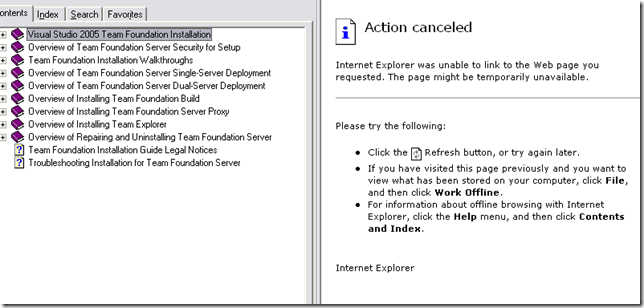
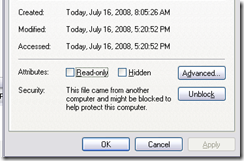
1 comment:
If you want to prevent that feature permanently, you can do the following:
run gpedit.msc
Goto: User Configuration > Administrative Templates > Windows Components > Attachment Manager
Enable: Do not preserve zone information in file attachments
Will only take effect on new files.
http://episteme.arstechnica.com/eve/forums/a/tpc/f/99609816/m/861007356631?r=166008366631#166008366631
Post a Comment