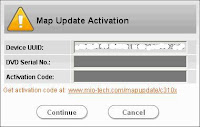 The Device UUID is computed by the application. You need to provide the DVD serial number - which is available on the inside of the envelope.
2.a. (updated 12.23.2007)
The recommended way to get your activation code.
A reader pointed me to a new link that will allow you to get your activation number. Try using the interface at http://mapupdate.mio-tech.com/mapupdate/index.php. (if you are able to use this link then go to step 3 after generating your activation number.)
2.b. The hacky way to get your activation number (this does not get around having to buy the update CD - it just makes sure that you get the correctly generated activation code from the device id and update CD ID).
i. Copy the link provided below, replacing the UUIDNumber and DVDNumber with the numbers that are unique to you. (UUIDNumber is the MIO device ID and DVD Number is the map update ID). Paste the modified link in your address bar and hit enter.
http://mapupdate.mio-tech.com/mapupdate/index.php?en=en&uuid=UUIDNumber&number=DVDNumber
ii. This should load a page with a long serial code in it. This is your activation code.
3. Copy the activation code and paste it into the "Activation Code" field of the "Map Update Activation Dialog".
4. Hit Continue. If you entered everything correctly - The update should start.
5. The update takes about 30 minutes to complete.
(update 09/08/07: In case you get a not enough space issue - then try and clear your MIO of all songs. This usually gives it enough space to continue with the installation. If not you might have to remove the My POI database, etc. Typically the installation shouldnt have any problems if you basically have the original files that came with the MIO - as that has enough free space for the updated maps and application)
The Device UUID is computed by the application. You need to provide the DVD serial number - which is available on the inside of the envelope.
2.a. (updated 12.23.2007)
The recommended way to get your activation code.
A reader pointed me to a new link that will allow you to get your activation number. Try using the interface at http://mapupdate.mio-tech.com/mapupdate/index.php. (if you are able to use this link then go to step 3 after generating your activation number.)
2.b. The hacky way to get your activation number (this does not get around having to buy the update CD - it just makes sure that you get the correctly generated activation code from the device id and update CD ID).
i. Copy the link provided below, replacing the UUIDNumber and DVDNumber with the numbers that are unique to you. (UUIDNumber is the MIO device ID and DVD Number is the map update ID). Paste the modified link in your address bar and hit enter.
http://mapupdate.mio-tech.com/mapupdate/index.php?en=en&uuid=UUIDNumber&number=DVDNumber
ii. This should load a page with a long serial code in it. This is your activation code.
3. Copy the activation code and paste it into the "Activation Code" field of the "Map Update Activation Dialog".
4. Hit Continue. If you entered everything correctly - The update should start.
5. The update takes about 30 minutes to complete.
(update 09/08/07: In case you get a not enough space issue - then try and clear your MIO of all songs. This usually gives it enough space to continue with the installation. If not you might have to remove the My POI database, etc. Typically the installation shouldnt have any problems if you basically have the original files that came with the MIO - as that has enough free space for the updated maps and application)
Tuesday, August 07, 2007
Updating the maps on MIO c310x with the 2007 Update DVD
To begin the map update process, you first need to update the firmware. (Hopefully this process is straight forward for you, if not check out http://therajahs.blogspot.com/2007/08/mio-c310x-sec-s3c2410x-test-bd-driver.html to see if it solves your issue).
Also remember that one dvd serial number is to be used only with one device UUID. Donot update the firmware unless you have a unique dvd serial number to use with your device. Otherwise you will end up with a bricked c310x. (As the device UUID is only generated by the new firmware for c310x, do not try and reuse a DVD serial number across multiple c310Xs - as you might not be able to get a valid activation code for the second MIOs).
Once the device's firmware has been updated you can start the Map Update application.
(Update: some people have had issues with not enough space being available on their MIO310x for the update to continue. In that case see if you can move out all the mp3 and maybe even the POI database that might be on your MIO. That should free up enough space for the updated maps)
1. After you have started the map update application you will see the Map Update Activation window.
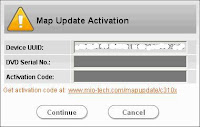 The Device UUID is computed by the application. You need to provide the DVD serial number - which is available on the inside of the envelope.
2.a. (updated 12.23.2007)
The recommended way to get your activation code.
A reader pointed me to a new link that will allow you to get your activation number. Try using the interface at http://mapupdate.mio-tech.com/mapupdate/index.php. (if you are able to use this link then go to step 3 after generating your activation number.)
2.b. The hacky way to get your activation number (this does not get around having to buy the update CD - it just makes sure that you get the correctly generated activation code from the device id and update CD ID).
i. Copy the link provided below, replacing the UUIDNumber and DVDNumber with the numbers that are unique to you. (UUIDNumber is the MIO device ID and DVD Number is the map update ID). Paste the modified link in your address bar and hit enter.
http://mapupdate.mio-tech.com/mapupdate/index.php?en=en&uuid=UUIDNumber&number=DVDNumber
ii. This should load a page with a long serial code in it. This is your activation code.
3. Copy the activation code and paste it into the "Activation Code" field of the "Map Update Activation Dialog".
4. Hit Continue. If you entered everything correctly - The update should start.
5. The update takes about 30 minutes to complete.
(update 09/08/07: In case you get a not enough space issue - then try and clear your MIO of all songs. This usually gives it enough space to continue with the installation. If not you might have to remove the My POI database, etc. Typically the installation shouldnt have any problems if you basically have the original files that came with the MIO - as that has enough free space for the updated maps and application)
The Device UUID is computed by the application. You need to provide the DVD serial number - which is available on the inside of the envelope.
2.a. (updated 12.23.2007)
The recommended way to get your activation code.
A reader pointed me to a new link that will allow you to get your activation number. Try using the interface at http://mapupdate.mio-tech.com/mapupdate/index.php. (if you are able to use this link then go to step 3 after generating your activation number.)
2.b. The hacky way to get your activation number (this does not get around having to buy the update CD - it just makes sure that you get the correctly generated activation code from the device id and update CD ID).
i. Copy the link provided below, replacing the UUIDNumber and DVDNumber with the numbers that are unique to you. (UUIDNumber is the MIO device ID and DVD Number is the map update ID). Paste the modified link in your address bar and hit enter.
http://mapupdate.mio-tech.com/mapupdate/index.php?en=en&uuid=UUIDNumber&number=DVDNumber
ii. This should load a page with a long serial code in it. This is your activation code.
3. Copy the activation code and paste it into the "Activation Code" field of the "Map Update Activation Dialog".
4. Hit Continue. If you entered everything correctly - The update should start.
5. The update takes about 30 minutes to complete.
(update 09/08/07: In case you get a not enough space issue - then try and clear your MIO of all songs. This usually gives it enough space to continue with the installation. If not you might have to remove the My POI database, etc. Typically the installation shouldnt have any problems if you basically have the original files that came with the MIO - as that has enough free space for the updated maps and application)
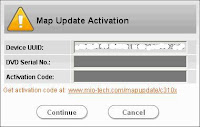 The Device UUID is computed by the application. You need to provide the DVD serial number - which is available on the inside of the envelope.
2.a. (updated 12.23.2007)
The recommended way to get your activation code.
A reader pointed me to a new link that will allow you to get your activation number. Try using the interface at http://mapupdate.mio-tech.com/mapupdate/index.php. (if you are able to use this link then go to step 3 after generating your activation number.)
2.b. The hacky way to get your activation number (this does not get around having to buy the update CD - it just makes sure that you get the correctly generated activation code from the device id and update CD ID).
i. Copy the link provided below, replacing the UUIDNumber and DVDNumber with the numbers that are unique to you. (UUIDNumber is the MIO device ID and DVD Number is the map update ID). Paste the modified link in your address bar and hit enter.
http://mapupdate.mio-tech.com/mapupdate/index.php?en=en&uuid=UUIDNumber&number=DVDNumber
ii. This should load a page with a long serial code in it. This is your activation code.
3. Copy the activation code and paste it into the "Activation Code" field of the "Map Update Activation Dialog".
4. Hit Continue. If you entered everything correctly - The update should start.
5. The update takes about 30 minutes to complete.
(update 09/08/07: In case you get a not enough space issue - then try and clear your MIO of all songs. This usually gives it enough space to continue with the installation. If not you might have to remove the My POI database, etc. Typically the installation shouldnt have any problems if you basically have the original files that came with the MIO - as that has enough free space for the updated maps and application)
The Device UUID is computed by the application. You need to provide the DVD serial number - which is available on the inside of the envelope.
2.a. (updated 12.23.2007)
The recommended way to get your activation code.
A reader pointed me to a new link that will allow you to get your activation number. Try using the interface at http://mapupdate.mio-tech.com/mapupdate/index.php. (if you are able to use this link then go to step 3 after generating your activation number.)
2.b. The hacky way to get your activation number (this does not get around having to buy the update CD - it just makes sure that you get the correctly generated activation code from the device id and update CD ID).
i. Copy the link provided below, replacing the UUIDNumber and DVDNumber with the numbers that are unique to you. (UUIDNumber is the MIO device ID and DVD Number is the map update ID). Paste the modified link in your address bar and hit enter.
http://mapupdate.mio-tech.com/mapupdate/index.php?en=en&uuid=UUIDNumber&number=DVDNumber
ii. This should load a page with a long serial code in it. This is your activation code.
3. Copy the activation code and paste it into the "Activation Code" field of the "Map Update Activation Dialog".
4. Hit Continue. If you entered everything correctly - The update should start.
5. The update takes about 30 minutes to complete.
(update 09/08/07: In case you get a not enough space issue - then try and clear your MIO of all songs. This usually gives it enough space to continue with the installation. If not you might have to remove the My POI database, etc. Typically the installation shouldnt have any problems if you basically have the original files that came with the MIO - as that has enough free space for the updated maps and application)
Subscribe to:
Post Comments (Atom)

23 comments:
Thanks for the help! Worked with MIO support since last night with no answers.. Maps have downloaded, although as yet I cannot tell any difference, except it "seems" that search finds fewer local results, but I could be wrong. It kept the few "My POI's" I had. Thanks again..
Thanks for your guide; I never would have been able to update my Mio without your help.
On two seperate pc's I have gotten the error, not enough storage capacity on selected drive. Any help would be great?
I got the same "not enough storage capacity" error". need Help!!
The link is not working to get the activation code
Successfully installed the new Mio C310X Firmware Update. However, when I try to install the Map Update and click on Install To Device I receive the following ERROR:
NOT ENOUGH SPACE ON DEVICE
What are the step by step directions to install the Map Update Successfully?
Your help will be most appreciated.
Richard
rm289b@cox.net
I was attempting this, but had already entered the Windows CE zone before I got Raj's info on the necessary drivers... looking for some help - Raj? Anyone on how to re-install the original software. My Mio will only boot into Windows CE now....
Thanks
I have used your info on updating my Mio c310x with the new DVD from Circuit City and it has been very helpful. I've however hit a snag, a big one, and need some help. I got all the way through updating the firmware succesfully. Now when I try to load the maps, I am told there is not enough space to do so. Your suggestion was to delete old POI info, etc. I cannot get back into the MioMap section of the device as I get a Hardware ID Changed error. Click OK on that and I get another error that says the Map Initialisation error! Could Not Find License Data. HELP! I now have a device that does nothing at all. I have misplaced my old disc from when I bought it too, fyi.. so if there is some solution there.. I don't have it. Is there some way of erasing the memory completely and starting over? Thanks for all the help,
Rob Augino NCRobino@aol.com
Can anyone post me a copy of the original Mio c310x install disc? Apparently that will restore and free up the memory for the new maps, but I don't have the disc. Please email me at NCRobino@aol.com if you can help! I'll pay for the postage and such!
Thanks for the help
Rob
Successfully installed the new Mio C310X Firmware Update and verified it on the settings menu. However, when I try to install the Map Update I receive the following error:
AN OLDER VERSION OF FIRMWARE HAS BEEN DETECTED ON YOUR DEVICE. PLEASE FIRST SELECT THE OPTION OF "UPDATE FIRMWARE", THEN RETURN TO THIS OPTION TO PROCEED WITH THE MIOMAP UPDATE. Looks like it thinks I have not done Part 1 of the update. When I attempt to redo Part 1, it confirms that I have the current or newer firmware and asks if I want to continue. What should I do next? Mio CS has not responded for over 48 hours?
Your help will be most appreciated.
Gabriel
gabfran@gmail.com
Many thanks to Rajah for your blog about MIO map updates. After I spent several hours trying to install the Firmware Update and calls to (support?) I found this blog. I was then able to install the crucial Update. But, when I trryed to load Maps I got the "not enough memory" error. After several calls to (support) they finally told me to send back the unit with the new software and they would "repair" the unit.Of course this did not set well with me! So being a stubborn sort, I did several "Restore MioMap V3.2 Software" from the old disk and then repeated the Firmware update and LO AND BEHOLD IT FINALLY INSTALLED THE NEW MAPS!!!!! My stubborness paid off, the updated Maps now shows some streets that I know were not in the original data base. My recommendation??? Don't buy the update unless you are willing to be "stubborn". I spent more than 4 hours on this update!!!
I found the direct link to mio activation for maps...
http://mapupdate.mio-tech.com/mapupdate/index.php
THought I would just pass that along.
-CK
Thanks Rajah! I have 2 c310x and one dvd map upgrade and i used the dvd for both gps. Don't believe mio when they say that u can have to buy a dvd map upgrade for each gps u own, by following Rajah's steps and if u have more than one dvd, u CAN update your systems. Thanks a million Rajah!
installed firmware. tried to install maps and got message wrong device serial number
Seems to be installing now. It was telling me my serial number was invalid. I used the approach mentioned above by inserting my values directly into the web address. It worked!
maps installed with some help from a nice mio tech. unfortunately the map does not show the name a street that was changed two years ago and is even an exit on an interstate
these maps are from october 2006. they are telling us that they are from april 2007--new maps!!!!!
Thank you for this help.
Thank you so much!!! The included activation code generator would never take the unit's serial number. Your link worked perfectly. I was never able to get the unit to work with Visa. Works fine with XP.
Thank you very much for the guide. Without this page I would had thrown the DVD into a trash box.
The link shown by Cris worked well after my disappointment having tried the method shown in 2.b. that seems no longer valid.
I do not understand why my Mio serial number was denied and not only me but other guys seem to had the same problem.
Anyway, thank you again!
If you email Mio Tech Support by following the link on their website you can receive the activation code from them. You have to give them the UUID number and the DVD serial number. They responded to my email within 24 hours and I was able to upload the new map update without a problem. For those who have Windows Vista, the GPS unit will not be read by Vista when you are in the update mode, you have to do the updates on XP. I found this out through other GPS forums. Why Mio did this I don't know.
hello. I will really appreciated if anyone can help me.
I bought the update DVD last year and it worked for my MIO c310X. Then after half year, I gave the DVD to a friend for update of a same device. The firmware was updated/formated. But it was failed to update the map because she was not able to get the activation code.
Now the GPS is dead. Can we restore the GPS to the previous status? or how can we finish the process of update? Thanks
Another big THANK YOU! The activation link to Mio's website given during the update procedure only opened to a "page not found". Thanks to your link I was able to get an activation code and complete the update. Found no info anywhere on Mio's own website about activation or updating maps. A 14 Y.O. could have set up an easier to navigate site. Going Garmin next time. Thanks Again Raj!
Post a Comment