iPhone GeoLocation in Safari uses the Safari’s new geoLocation api to retrieve the current location and in turn gets address information using Google Maps geoCoding api.
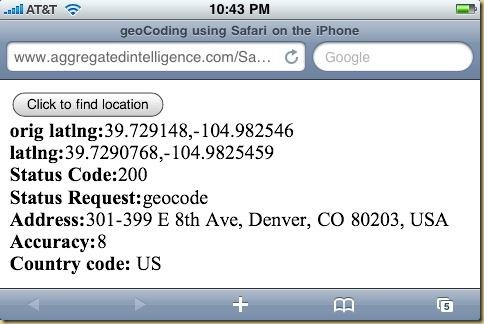
var geocoder; function initialize() { geocoder = new GClientGeocoder(); findLocation(); } function findLocation() { if (navigator.geolocation != null) navigator.geolocation.getCurrentPosition(foundLocation, noLocation); else document.getElementById("map_canvas").innerHTML = 'Browser does not support geoCoding'; } function foundLocation(position) { getAddress(new GLatLng(position.coords.latitude,position.coords.longitude)); } function noLocation() { document.getElementById("map_canvas").innerHTML = 'Could not find location'; } function getAddress(latlng) { if (latlng != null) { geocoder.getLocations(latlng, showAddress); } } function showAddress(response) { if (!response || response.Status.code != 200) { alert("Status Code:" + response.Status.code); } else { place = response.Placemark[0]; point = new GLatLng(place.Point.coordinates[1], place.Point.coordinates[0]); var locData = '<b>latlng:</b>' + place.Point.coordinates[1] + "," + place.Point.coordinates[0] + '<br>' + '<b>Status Code:</b>' + response.Status.code + '<br>' + '<b>Status Request:</b>' + response.Status.request + '<br>' + '<b>Address:</b>' + place.address + '<br>' + '<b>Accuracy:</b>' + place.AddressDetails.Accuracy + '<br>' + '<b>Country code:</b> ' + place.AddressDetails.Country.CountryNameCode; document.getElementById("map_canvas").innerHTML = locData; } }

No comments:
Post a Comment