Recently I was looking for a tool that I could use to mock up UIs. Prototyping of UIs and getting user feedback is an exercise that developers often overlook - but is extremely important - because the interface is the "application" as far as the user is concerned.
Typically - I have used a paper and pencil for UI design prototyping.
Why is prototyping using a simple tool important? If you expend a lot of energy developing a UI - especially via code - then it becomes very hard to let it go. A simple form of prototyping - allows you to get a feel for the interface with the least amount of energy. In addition - it allows you to gather feedback and constantly rearrange and add UI elements to get an interface that you users want - and allows for a productive workflow.
So what is important during prototyping?
- Should require little effort to create and change
- Should allow you to explore and iterate over the design with your users.
- If using a tool - it should be simple to use by developers as well as end users and other stake holders in the project. (which is why paper or a white board will never become old fashioned)
- Whatever you use - it should be able to communicate your idea universally to all the project's stake holders.
The following video - a presentation by Manuel Clement - shows how one can use PowerPoint for prototyping. (He calls it wireframe prototyping)
I like the idea of using PowerPoint - because you get a softcopy that you can save, email and use as a tracking tool of your project's design history. Paper is still useful - especially as a first step. (I remember using PowerPoint 2000 when I took a UI class for the purpose of designing a touch-screen ticket kiosk for a public transportation system - and the results were pretty good - allowing for non-linear progression through screens).
As a follow-up I found this website - that provides a download of a power-point file from which you can copy and past commonly used design controls like buttons, scroll bars and window elements.
link:http://www.istartedsomething.com/20071018/powerpoint-prototype-toolkit-01/
The following article has some useful steps on configuring the master slide which will make prototyping multiple dialogs/screens quicker - by creating the basic canvas on the master slide.
http://www.jansfreeware.com/articles/misc-prototyping.html

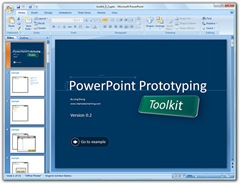
No comments:
Post a Comment