
Today, QCoherent released its free stand-alone version point cloud viewer, called LP Viewer (link).
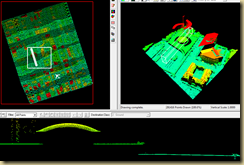
The viewer is fast and allows you multiple ways to navigate through the point cloud. Boxes and cursors (an airplane) show you at all times, where in the frame you are, making it difficult to get lost in space (a constant problem I had with LAS Edit).
The viewer also allows you to view the point cloud as a solid surface (tinning).
In every view, I never felt like the viewer got bogged down with the point cloud. (I did not try it with a large point cloud – I used the toronto core data-set from Optech).
The viewer also allows you to view the classified point cloud. This I think is an extremely important feature – because it allows you to perform QA/QC on your classified data (manual or automated).
The following screen shot shows the Toronto point cloud with a solid surface (TINNED). The point cloud was classified using VLS’s automated feature extraction software LIDAR Analyst. The screen shot is remarkable for 2 reasons – it shows how accurate the automated classifier in LIDAR Analyst is and how well LP Viewer allows you to visualize the data.
(red – buildings, brown – ground, green – trees)
Drawbacks? For a first release, free viewer – there are none. The viewer does everything one would want from a 3D point cloud viewer. The only issues I had was a crash of my display driver on my Vista machine (which might have been a random occurrence – because it hasn't occurred since). The one thing that I do miss is that in the 3D view, when you rotate the TINned point cloud, during the rotation it switches to the point cloud view – I wish this could be controlled via a switch.
But, tonite, I can go and delete the old installer for LASEdit, and replace it with the LP Viewer installer.
note: other tools such as Isenburg’s tools also exist, but I never had a chance to use them more than just a quick evaluation.
disclaimer: I was the lead engineer for LIDAR Analyst from 2004 to 2008. It still seems to be the best automated feature extraction software for LIDAR data.



1 comment:
Good reminder. I hadn't realized that LAStools supports LAS 1.2 now.
Post a Comment