With Toolbar 6 (beta), Google has now added QuickSilver like functionality called “Quick Search Box” (QSB).
When you click “CTRL + SPACE” (shortcut can be customized), a quick search box pops up, where you can type and search for:
- Programs in your Start Menu
- Search via Google
- Search your Bookmarks
After using it for about a week, I am hooked on it and have shut-down all the toolbars that I had strewn all across my monitor for quick access to my programs.
QSB is fast and doesn't use a ton of memory (18mb memory footprint). I like the fact that it simultaneously searches your bookmarks as well as provides suggestions from Google Search.
The one issue I was having was that newly added shortcuts to the Start Menu were not showing up in the QSB. After some fiddling, I was able to get QSB to add the newly added shortcuts to its index by shutting QSB down and restarting it.
To restart QSB, run QSB.exe from “C:\Program Files\Google\Quick Search Box”.
Also, from some testing, it looks like QSB indexes only executables and ignores text files in the Start Menu.

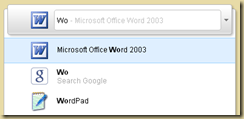
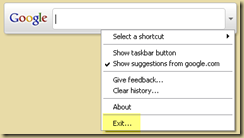
No comments:
Post a Comment