via Visual Studio trick to quickly find any file in solution
Did you know that the find box doubles as a Command Window prompt if you just start with a '>' sign. You can use it to call many of VS's inbuilt methods.
Here is a great tip for finding files in your solution.
First jump up to that box using the keystroke Ctrl+/. Now type ">of " and follow with the start of a filename. And like the Suggest feature that we are so used to with Google search, VS populates the drop down with a list of file names that match what you are looking for and when you select the file name, it magically opens in VS ;)

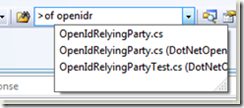
No comments:
Post a Comment