I was looking for some tips on how to use GMAIL more efficiently. So did a quick search in Google and found the following MakeUseOf page (link). I quickly opened the page in a new tab. And IE 8 ground to a halt.
I opened up the task manager and found that the CPU was being hit like crazy.
Tabbed over to the Processes page and found that IE 8 was using the CPU like crazy.
This obviously was a good place to test the sand-boxing capabilities of IE8. In theory, I should be able to shutdown the offending IE8 process and all my other IE8 tabs should still be up (living happily as though nothing happened to this way-ward sibling tab of theirs). That way - I wouldn't have lost the work I had done in the other tabs (finding links is a hard job - my friend).
So I sorted the CPU column to find the IE8 processes that was making the most use of the CPU. And found one that was constantly using more than 90% of the CPU. This had to be the offending IE8 process.
I ordered a hit on the offender. So I right clicked on the iexplore.exe process and hit "End Process". Viola! the offending page was taken out of circulation.
IE8 sand-boxing works great. Did exactly what I expected it to do - it shut down the tab that had started misbehaving and still the other tabs were alive and usable.
Unfortunately, here is where a weird quirk of IE8 comes into play. IE8 detects that something happened to that tab and automatically resurrects it. And as it resurrects the misbehaving web-page - it puts me back in the same place I was, before I killed off the processes.
In my opinion - IE 8 should have asked me if it should respawn the IE8 tab with the link that was causing problems. By not doing so - I was put in never ending cycle of kill process, process respawns to open same link, CPU spikes to 90%, kill process again. Finally I had to choose "End Process Tree" - which resulted in the entire IE 8 shutting down and I lost all the "work" I was doing on the other pages.
So Microsoft - here is a feature suggestion: check with the user if they would like to reopen a tab that just went down because of a "problem with the webpage".
(Not sure what is weird about that page - but even in Chrome - it spikes the CPU usage graph - but not for as long as it occurs in IE 8.

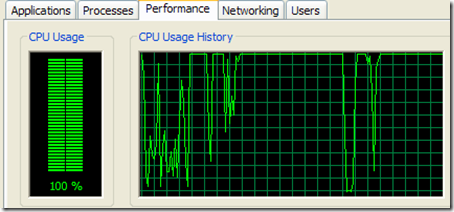
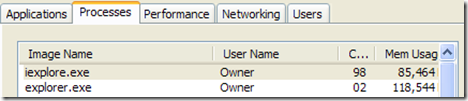
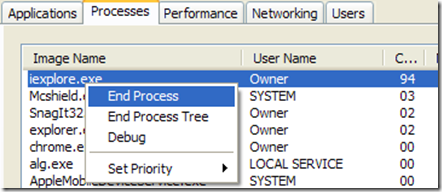
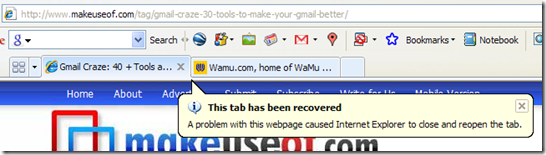
1 comment:
Agreed; they should have programmed it to ask first
however you don't have to end the whole process tree losing all other work etc.
all you have to do to prevent that loop is disable the network,
in network connections right-click the Local area connection and select disable
then kill the tab
when it re-spawns, all the tab will say is cannot display web page
then you can properly close the tab from IE
after which you can right-click the local area connection and re-enable it,
then continue with whatever was going on in the other tabs.
Post a Comment