Trying to install SQL Server 2008 Express on my Vista laptop and it is being a pain. (get the installer here)
The first time it complained that I needed to install the .NET framework 3.5 SP1 (get it here)
The next time it complained that I needed Windows Installer 4.5 (get it here)
And each of those installers required me to restart my computer. I just wish the SQL Server 2008 Express installer would have specified what pre-requisites were needed before I could begin installing it.
And all this is before the SQL Server Installation Center comes up.
Once the SQL Server Installation Center came up, I was able to run the “Install Upgrade Advisor” which told me that I needed “Windows Power Shell” (which you can get from here). Windows Power Shell installation luckily did not require a restart.
Then when I was ready to install – Installation rules said it wanted “Visual Studio 2008 SP1”. (which you can get from here)
Visual Studio 2008 SP1, in turn needs “VS service pack preparation tool” (link). Both of these luckily didn’t require a restart.
And all I was trying to do was take SQL Server 2008 Express for a test drive. After almost 6 hours since I first started downloading the SQL Server 2008 installer, I think it is safe to say that this was probably my worst experience with an installer so far.
But, I guess the important point is that I did get it installed.

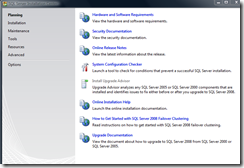

No comments:
Post a Comment