By default when you load a video files (such as an MP4) into iTunes - it sets the "Video Kind" to "MPEG-4 video file". (I have no idea why Apple decided to call this tag "Kind" when I think "type" is more appropriate, anyways ....)
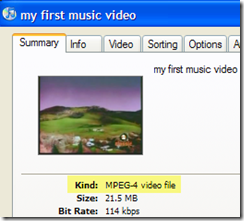
This makes iTunes by default think of your video as a movie and hence the movie shows up in the Movies playlist of iTunes.
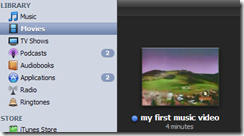
This means that when you wish to synchronize videos to your iPhone (or iPod), you need select each video individually to be on your device. This can get old very soon.
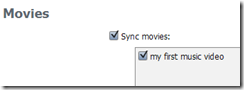
Obviously, there had to be a way to set the type (kind) of a video. In version 8 there is a way - you go to the Info properties page of the video file (right click on the video file and "Get Info"). Then on the "Options" tab, there is a Media Kind drop down which allows you to set the video type. (Not sure why Apple decided to not have this setting show on the Info tab - where I think it logically belongs - my guess is that this is most probably because iTunes stores this value in an internal database instead of in the video file itself - as I am sure there are many video file types that do not support this tag).
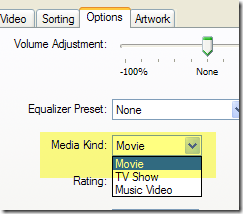
Once you select a video's kind to "Music Video", it will appear under the "Music" playlist of iTunes and no longer under the "Movies" playlist as it did before. (The reason I say version 8 is that I am sure I looked for this in prior versions of iTunes and never found a way to set the Media Kind of a video file.).
![]()
What does this buy us?
Instead of having to painstakingly choose each on of the music videos that you wish to be put on the device, you can create play-lists of your music video and select the playlist to be synched to your iPhone.
To make sure that videos get synched to the iPhone - go to the Music Sync options tab in iTunes.
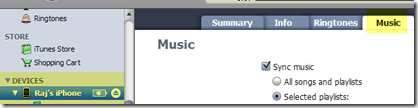
And make sure that "Include music videos" is selected.
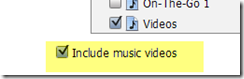
Life is much simpler now !
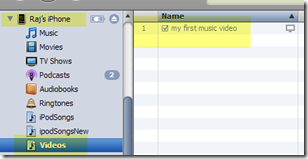
Oh and best of all - iTunes now supports setting the Kind tag on multiple videos at the same time - just select all the video files that you want to change the value of, and then right click and choose "Get Info". iTunes is slowly getting so much better.

5 comments:
This is a great feature! But my kind tag for the podcast is gray out. Do you know how to change this?
Yeah I could really do with knowing this too. x
You need to right click on the podcast you wish to change the media type of then click 'Create AAC Version.'
Once it has been converted to AAC you can then edit any information you wish on it on the converted version (usually found in 'Music' section.)
No way to change the type on a Podcast without converting it? I have a whole bunch of TV shows in podcasts and it takes hours to convert each one.
Finally found a solution! I came across a suggestion for Mp3tag - http://www.mp3tag.de/en/. It's a Windows program and I would prefer a Mac program but since I have a Windows virtual machine via Parallels Desktop I decided to try it. Turns out if you right click a file in it and choose extended properties then you can do exactly this! (I just deleted all properties that had podcast in the name.)
Post a Comment